Assign User Roles
Create and assign roles to users with the Assign User Roles option. The Dashboard is role-based; define users to different roles, and then assign reports and dashboards based on the roles.
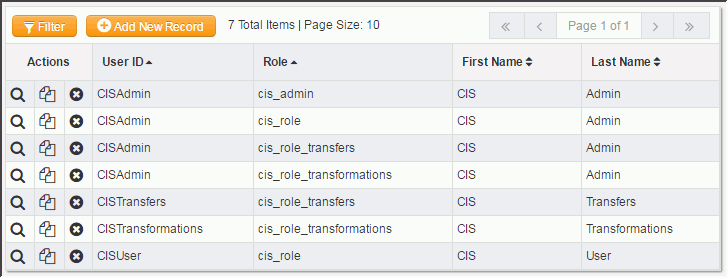
Creating a role is done by clicking Add New Record.
Copying an existing record can also be done using Copy Record ( ) available in each
row, along with view and delete. At this point the following information can be
entered.
) available in each
row, along with view and delete. At this point the following information can be
entered.
- User ID: The user identification. It can be combination of text and numerals. Examples are CISAdmin, CISUser.
- Role: Enter a descriptive identifier for the role. Common examples may be admin, user, manager, etc.