Working with the Dashboard Menu, Administrator & User views
The Dashboard Menu page serves as the main access point to all Dashboard features and report functionality. Administrator and User views support different administrative and non-administrative control over reports, data sources, and even other users. Since access and functionality are determined by security privileges established during sign on, certain views will be available for some, but not all users.
Administrator and User views
Cleo Dashboards present two primary views - Administrator and User. Different dashboards and reports, as well as other options are either available or not, depending on which view you are in. Both views depend on the role you are currently logged in as. (This is also explained in Users and Roles (and their visible reports).
The view shown below is available to those with the CISAdmin role; this allows them to manage Data Sources, user access and permissions, and schedule automatic report generation. The CISAdmin has access to the User View as well.
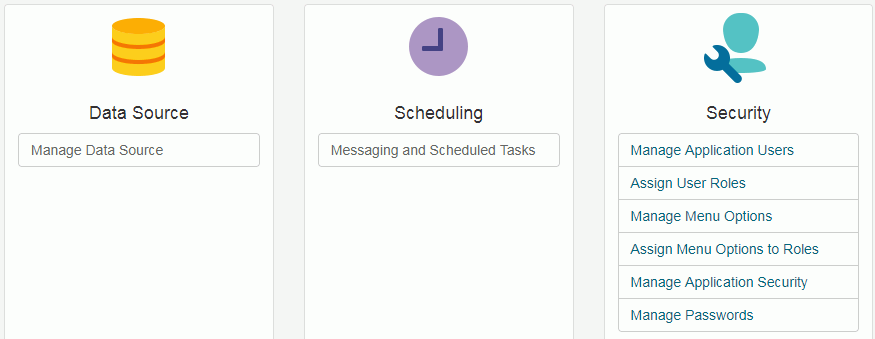
| For the Administrator tab | Description |
|---|---|
| Data Source | (Manage Data Source) Allows you to manage the connection point that the Dashboards requires before it can access any Cleo application data and produce reports. There can be multiple data sources. |
| Scheduling | (Messaging and Scheduled Tasks) Scheduling allows you to run reports repeatedly and unattended. Based on a set frequency or date, reports can be automatically executed and saved in the Dashboard for future viewing. |
| Security | Allows you to manage users and roles, and assign them access to different reports, menus, and data sources in the Dashboard. |
The User view (CISUser role shown below) is available to those with "user-only" privileges only; this allows them to manage their reports and dashboards, and to select data sources. This user type does not have access to (nor will ever see) the Admin view. This example shows what the CISUser role can view.
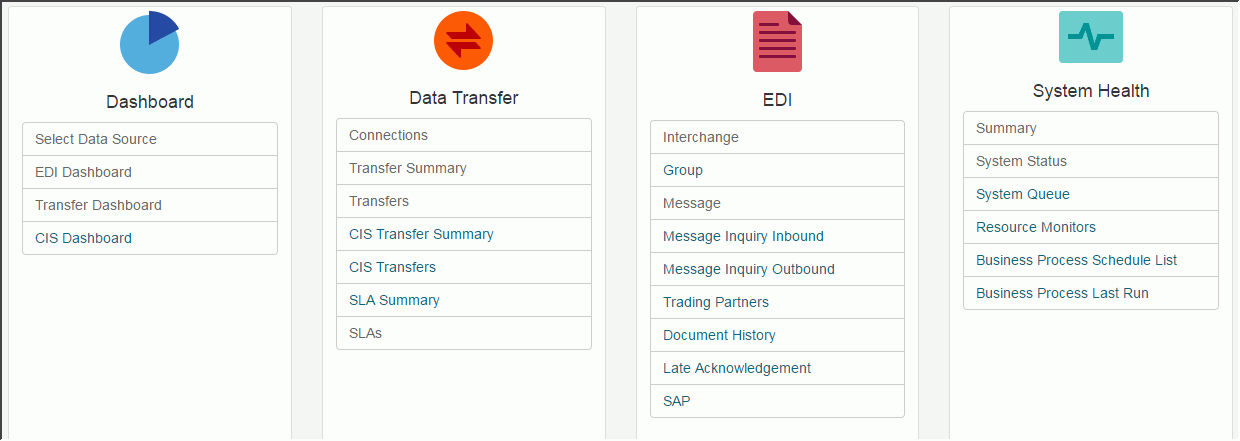
| For the User tab | Description |
|---|---|
| Dashboard | (Select Data Source) Data sources define the connection point that the Dashboards requires before it can access any Cleo application data and produce reports. This may also provide different Dashboard reports. |
| Data Transfer | Provides access to reports that display the Cleo Harmony transactions. This
has reports for Harmony transfers and SLAs. Note: Visible only to the
CISTransfer role. (CIS reports may also be available here, based
on role) |
| EDI | Access to reports that providespecific information on the different levels of EDI
transactions and documents. Most have the ability to move between related reports through
drill-down functionality as well as filtering.
Note: Visible only to the CISTransform role. |
| System Health | Several report views that provide an at-a-glance view
of several key Clarify system operations, such as server status, active processes, memory
usage, and other resources.
Note: Visible only to the CISTransform role. |
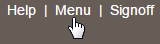
User view (Data Transformation only) - default menu options per tab
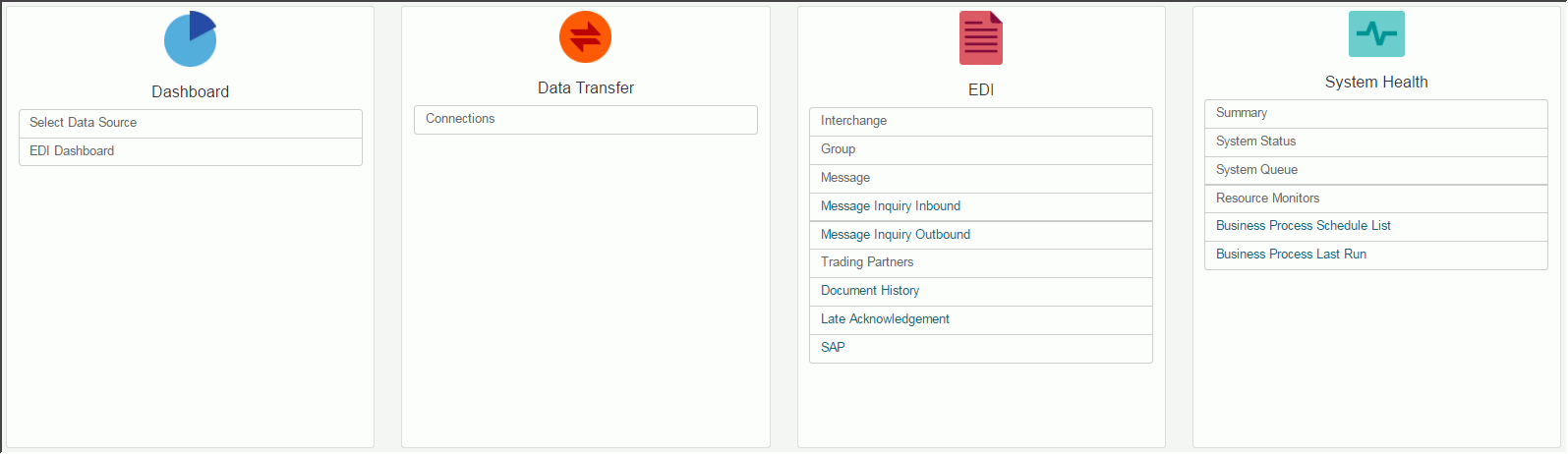
| For the User tab | Description |
|---|---|
| Dashboard | (Select Data Source) Data sources define the connection point that the Dashboards requires before it can access any Cleo application data and produce reports. This also provides access to the Dashboard view. |
| Data Transfer | Access to the Transfers reports only. |
| EDI | Access to reports that provide specific information on the different levels of EDI transactions and documents. Most have the ability to move between related reports through drill-down functionality as well as filtering. |
| System Health | Several report views that provide an at-a-glance view of several key Clarify system operations, such as server status, active processes, memory usage, and other resources. |
User view (Data Transfer only) - default menu options per tab
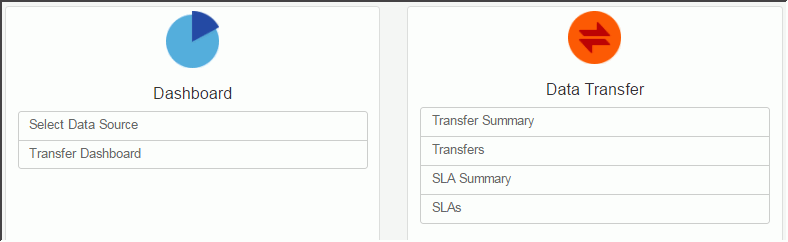
| For the User tab | Description |
|---|---|
| Dashboard | (Select Data Source) Data sources define the connection point that the Dashboards requires before it can access any Cleo application data and produce reports. |
| Data Transfer | Access to reports showing information about data transfers in Harmony and SLAs. |