Manage Application Users
The Manage Application Users option allows users to add new users, and edit, view, copy, and delete existing users. A user must exist before roles can be assigned.
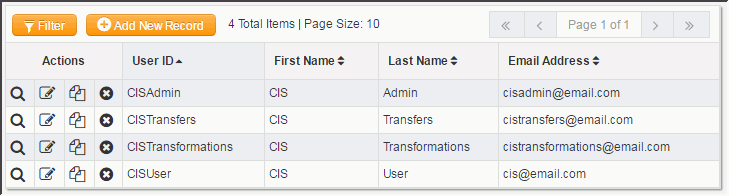
Creating a user is done by clicking Add New Record.
Copying an existing record can also be done using Copy Record ( ) available in each
row, along with view and delete. At this point the following information can be
entered.
) available in each
row, along with view and delete. At this point the following information can be
entered.
- User ID: The user identification. It can be combination of text and numerals. Examples are CISAdmin, CISUser.
- Password: The password to be used to sign in.
- First name, last name, email address: Used for additional identification purposes.