Reprocessing records
Reprocessing allows records/documents to be processed again, even after they have been initially processed and logged. Reprocessing can occur at the Connection, Interchange, and Message log levels; this takes place when a transaction fails and is then corrected.
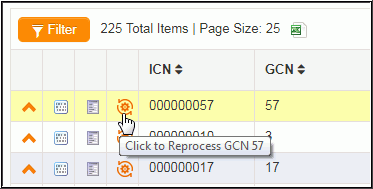
Reprocessing is particularly useful when an interchange may have had one of its messages fail, which other messages successfully processed. In this case, that message can be reprocessed after a fix has been applied, and prevents other messages in the interchange from being reprocessed.
 button for the record to be reprocessed. Doing so sends the reprocess
request to your Clarify server.
button for the record to be reprocessed. Doing so sends the reprocess
request to your Clarify server. Incrementing Control Numbers when reprocessing at the Connection and Interchange levels
When reprocessing records at the Connection or Interchange levels, you will be prompted to either increment control numbers or not, as shown here.
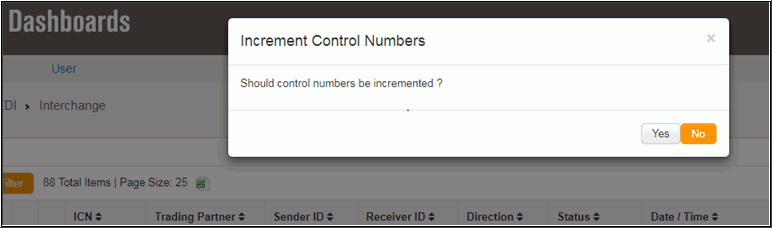
- Select Yes to have a new record id generated.
- Select No to use the same record id.
Browser refresh is required after reprocessing
Always refresh your Web browser after reprocessing a record.
Reprocessing ability in custom roles (Configuration required)
While the ability to reprocess records is available in standard Connection, Interchange, and Message reports, it is not available by default when these same reports are made available to a custom role. Additional configuration will be required.
For example, an admin user can create a custom role and provide that role with access to the Connection, Interchange, or Message reports. However, the reprocess button will not be available until the feature (in the form of a Menu Option ID) is added from the Dashboard Security Interface (Manage Application Security).
Application Type and Number for Reprocessing
The ID for the Reprocessing feature is R 9999.
- Application Type = R
- Application Number = 9999
- CISAdmin
- CISTransform
- CISUser
Disable the Reprocessing feature
An administrator can disable reprocessing for a role by simply removing the R 9999 id for that particular role (record). This is done from the Manage Application Security option.
An example could be the CISAdmin disabling the reprocessing abilities from the CISUser role.