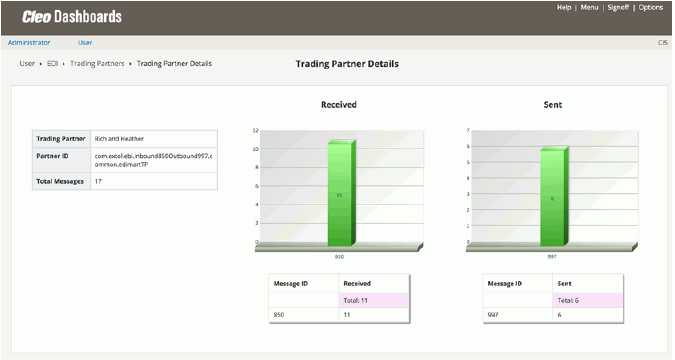Trading Partner Details
The report displays the details for one trading partner, breaking it down into received and sent, and displays a chart showing the breakdown of message activity for a specified period.
Navigating this report
Clicking on a bar from the graph opens a report showing all messages listed for that trading partner. Toggle between statuses by selecting the Success or Failure icons at the bottom of the report.
Below is the sample of how the report renders.