Selecting a Data Source
Cleo Dashboards prompt you to select a data source upon initial login. If not selected then, you will be required to do so before running any reports.
There are two methods to select a data source. Both accomplish the same result.
- Choosing the Manage Data Source option that is available from the
Dashboard Menu's Dashboard section (User view).
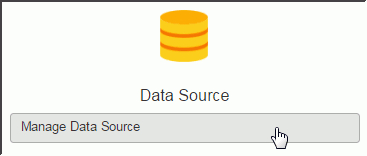
- Choosing Manage Data Source from the User/Dashboard drop-down
menu.
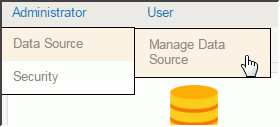
Click the data source name make the selection.
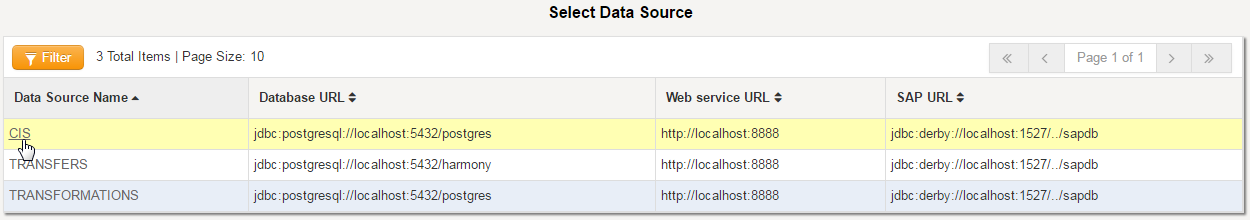
Note: You are returned to the main Dashboard menu, and the selected data source for
your Dashboard session displays at the top-right of the menu screen.