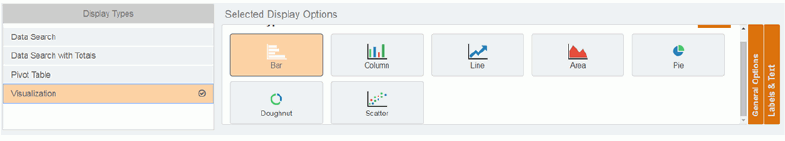Display
Use the Display tab to choose how to display your data. There are four display types available.
(1) Data Search: Ideal for finding and displaying individual data, this type allows you to define how many rows of data to display per page (10 is default), and also to output the results to an Excel spreadsheet.
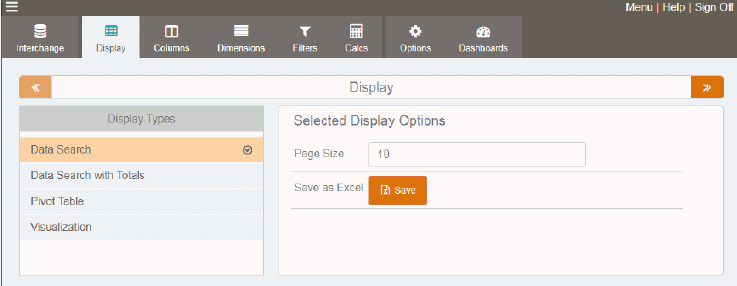
(2) Data Search with Totals: This is used for calculating sub-total and grand total information. Options from this menu allow you to show totals and data details, and output to an Excel spreadsheet. This display type works in conjunction with the Dimensions tab to control how exactly to sub-total the data.
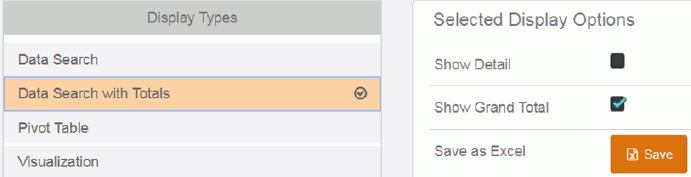
(3) Pivot Table: Pivot tables help you reorganize and summarize selected columns and rows of data; this display type allows you to drill down into your data. This display type works in conjunction with the Dimensions tab. This display type allows you to have a dimension at the column level, as shown below.
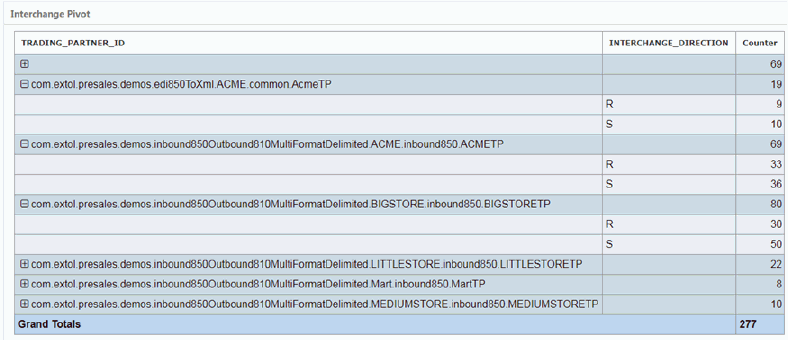
(4) Visualization: Choose from one of several chart types available, and customize labels, text, themes and other visual properties for each. Use the Dimensions tab if you would like to graph data at a subtotal level. Use the available option tabs to the far right of the Selected Display Options screen to configure labeling and other text that appears on your charts and graphs.