Selecting Datasets
Datasets are pre-populated templates that reflect your particular data model or source. Different datasets are available to different roles.
Selecting Datasets
To begin creating your own reports, you must choose an available dataset or load a previously saved design.
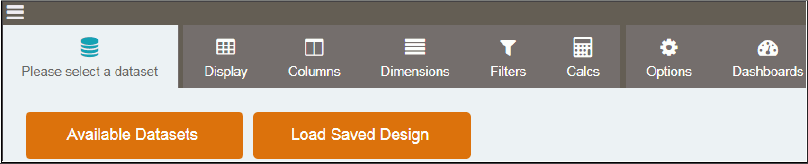
Available Datasets
This option allows you to select from a pre-defined list of columns. The following datasets are provided per the CIS role.
| Dataset | Roles |
|---|---|
| Interchange | CISUser and CISTransform |
| Group | CISUser and CISTransform |
| Message | CISUser and CISTransform |
| Trading Partner | CISUser and CISTransform |
| Connection | CISTransform |
| CIS Transfers | CISUser |
| Transfers | CISTransfer |
| SLAs | CISUser and CISTransfer |
Note: Each time you select a dataset, the Dashboard resets any current work you may be doing in
the UI, so always save your existing report before picking a new dataset.
Note: For a complete list of Data sets and their columns, please reference page 14 of the
Self Service Guide that is available on the Cleo.com Support Portal (under Cleo
Dashboards documentation).
Load Saved Design
This option allows you to continue with a design that you’ve previously customized and saved. From this screen you can view all saved designs, including those marked as public (saved by others). You can delete saved designs (that you have created) from here as well.
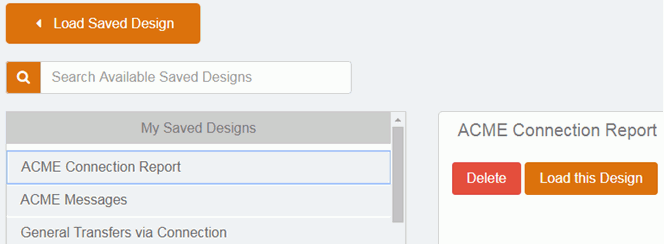
Next Steps: Begin using the Design Menus.